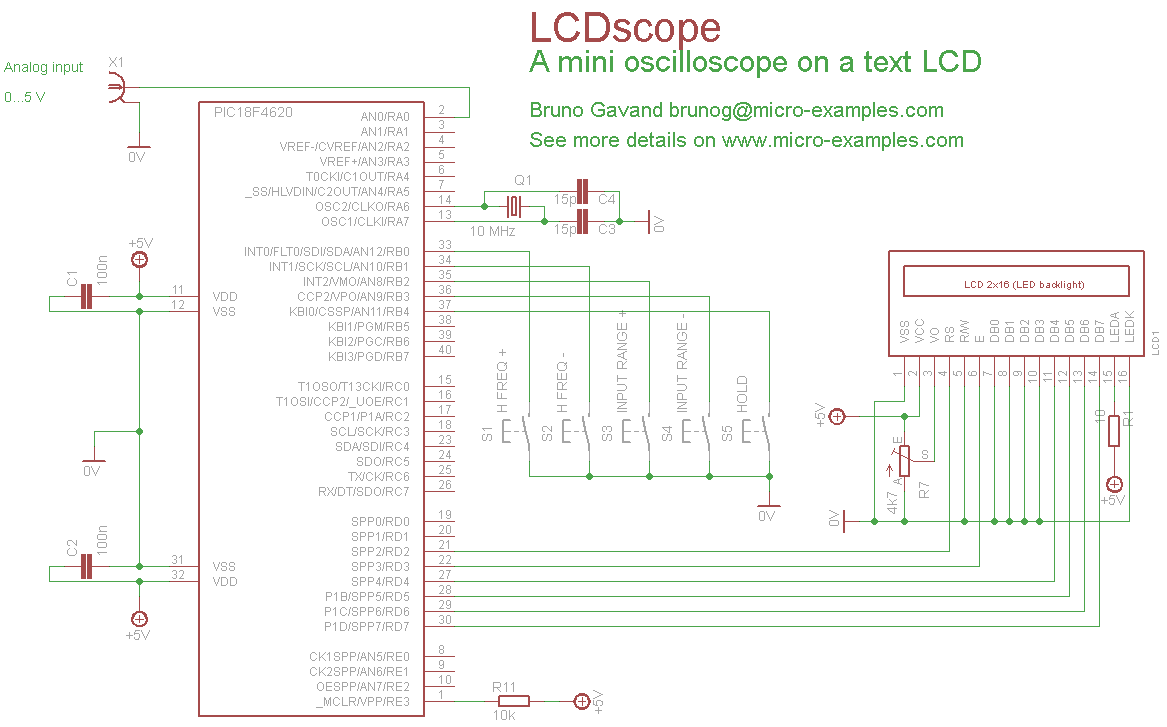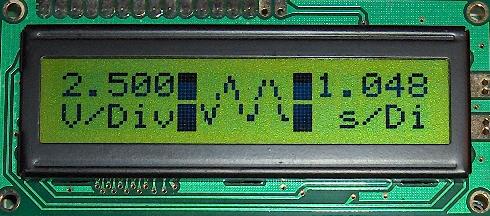Views
Views
From www.micro-examples.com
(Difference between revisions)
(→LCDscope : a text LCD oscilloscope) |
|||
| (5 intermediate revisions by one user not shown) | |||
| Line 1: | Line 1: | ||
| − | How to build a simple and low-cost oscilloscope with a text LCD ? | + | [[File:LCDscope.jpg|thumb|LCDscope screen shot]] |
| + | How to build a simple and low-cost [[wikipedia:Oscilloscope|oscilloscope]] with a text LCD ? | ||
==LCDscope : a text LCD oscilloscope== | ==LCDscope : a text LCD oscilloscope== | ||
| − | + | A short video clip is sometimes better than a long explanation : | |
{{#ev:youtube|71LeCc8I5t0}} | {{#ev:youtube|71LeCc8I5t0}} | ||
| − | The idea of this circuit is use text LCD programmable characters to display a signal. A function generator was used to | + | The idea of this circuit is use text LCD programmable characters to display a signal. A [[wikipedia:Function generator|function generator]] was used to generate the signal we can see in the the videoclip. |
==Circuit Schematic== | ==Circuit Schematic== | ||
| Line 702: | Line 703: | ||
[[Category:Projects]] | [[Category:Projects]] | ||
[[Category:PIC18]] | [[Category:PIC18]] | ||
| + | ==Discussion and Comments== | ||
| + | {{#w4grb_rate:}} | ||
| + | <discussion /> | ||
Latest revision as of 21:57, 12 February 2012
How to build a simple and low-cost oscilloscope with a text LCD ?
Contents |
LCDscope : a text LCD oscilloscope
A short video clip is sometimes better than a long explanation :
The idea of this circuit is use text LCD programmable characters to display a signal. A function generator was used to generate the signal we can see in the the videoclip.
Circuit Schematic
- LCD1 is a 4 x 20 text LCD, but it works also with a classic 2x 16 text LCD (see source code) :
- input signal is 0...5V
- you can find the LCD at CircuitED
C Source code
/*
*******************************************************************************
* LCDscope : a PIC18 oscilloscope on a 20x4 text LCD
* also works with a standard 16x4 text LCD
*******************************************************************************
*
* This program shows how to use custom chars on a text LCD to build a tiny graphic screen
* To illustrate this, here is a quick & dirty mini oscilloscope.
*
* Author : Bruno Gavand, February 2009
* see more details on http://www.micro-examples.com/
*
* source code for mikro C compiler V8.2
* feel free to use this code at your own risks
*
* target : PIC18 with 10 Mhz crystal, HS PLL
*
* PIC PIN Assignemnt :
*
* RA0 : analog input, 0-5V
*
* control buttons on PORTB (internal pull-ups, switchs to GND) :
* RB0/RB1 : change horizontal frequency
* RB2/RB3 : change input range
* RB4 : hold/release screen
*
* 4-bit LCD on PORTD :
* RD2 : RS
* RD3 : E
* RD4 : D4
* RD5 : D5
* RD6 : D6
* RD7 : D7
* Note : R/W pin of LCD must be tied to ground.
*
* Credits to CircuitED for the 20x4 black/yellow LCD
* http://www.circuit-ed.com/
* Thank you Warren !
*
*******************************************************************************
*/
/*********************
* CONSTANTS
*********************/
// if you have a 16x2 standard LCD, untag this line :
//#define LCD16x2
// otherwise, you are supposed to have the nice 20x4 LCD
#ifndef LCD16x2
#define LCD20x4
#endif
#define C_X 4 // number of columns in pseudo-graphic screen
#define C_Y 2 // number of rows in pseudo-graphic screen
#define miniGLCD_x (5*C_X) // number of X pixels in pseudo-graphic screen
#define miniGLCD_y (8*C_Y) // number of Y pixels in pseudo-graphic screen
#define LEVEL 16 // trigger sensitivity (number of ADC points)
// colors of pseudo-graphic screen
#define miniGLCD_COLOR_WHITE 0
#define miniGLCD_COLOR_BLACK 1
#define miniGLCD_COLOR_REVERSE 2
// pseudo-graphic function prototypes
void miniGLCD_fill(unsigned char c) ;
void miniGLCD_setPixel(char x, char y, unsigned char mode) ;
void miniGLCD_line(char x0, char y0, char x1, char y1, unsigned char pcolor) ;
unsigned char miniGLCD_getPixel(char x, char y) ;
/***************
* RAM VARIABLES
***************/
// horizontal frequency structure
struct TIMEBASE
{
unsigned char t0con ; // timer 0 configuration
unsigned char period[8] ; // period value
unsigned char unit ; // period unit
} timeBase[] =
{
{ 0b10000100, "1.04857", ' ' },
{ 0b10000011, "524.288", 'm' },
{ 0b10000010, "262.144", 'm' },
{ 0b10000001, "131.072", 'm' },
{ 0b10000000, "65.536 ", 'm' },
{ 0b11000111, "32.768 ", 'm' },
{ 0b11000110, "16.384 ", 'm' },
{ 0b11000101, "8.192 ", 'm' },
{ 0b11000100, "4.096 ", 'm' },
{ 0b11000011, "2.048 ", 'm' },
{ 0b11000010, "1.024 ", 'm' },
{ 0b11000001, "512 ", '\xe4' },
{ 0b11000000, "256 ", '\xe4' },
{ 0b11001000, "128 ", '\xe4' }
} ;
unsigned char tbase = 0 ; // current timebase index
// vertical input range structure
struct INPUT
{
unsigned char div ; // power of 2 of input divider
unsigned char *ampl ; // range value in volts
} input[] =
{
{ 4, "2.500" },
{ 2, "1.250" },
{ 1, "0.625" },
} ;
unsigned char ipt = 0 ; // current input range index
unsigned char vdiv ; // current power of 2 of input divider
#ifdef LCD20x4
// scrolling message
unsigned char msg[][8] =
{
" ",
" ",
" ",
" ",
" LCD ",
" SCOPE ",
" By ",
"BrunoG ",
"* ",
" ",
" ",
" see ",
" more ",
"details",
" and ",
"dwnload",
"mikroC ",
"source ",
"code on",
" ",
"www. ",
"micro- ",
"example",
"s.com ",
"* ",
" ",
" ",
"20x4LCD",
"Black/ ",
"Yellow ",
"BkLight",
"specs.&",
"price :",
" ",
"www. ",
"circuit",
"-ed.com",
"* ",
" ",
" ",
" Thank ",
" you ",
"Warren!",
""
} ;
unsigned char firstMsg = 0 ; // scrolling message index
#endif
unsigned char miniGLCD_screen[C_X * C_Y * 8] ; // pseudo-screen bitmap
unsigned char samples[miniGLCD_x] ; // sample table
unsigned char sIdx = 0 ; // sample index
unsigned char trigger = 0 ; // trigger status
unsigned char trigValue = 0 ; // trigger value
unsigned char hold = 0 ; // hold screen flag
unsigned int t0ctr ; // timer 0 overflow counter
/****************************
* INTERRUPT ROUTINE
****************************/
void interrupt()
{
// only timer 0 overflow is due to service
if(INTCON.TMR0IF)
{
if(sIdx < miniGLCD_x) // is sampling in progress ?
{
if(trigger == 2) // is sampling triggered ?
{
// read ADC sample, adjust to range and store to sample buffer
samples[sIdx++] = miniGLCD_y - (ADRESH >> vdiv) ;
}
else if(trigger == 1) // maximum was detected
{
// is signal rising down ?
if((trigValue > LEVEL) && (ADRESH < trigValue - LEVEL))
{
// yes, triggers sampling
trigger = 2 ;
}
else
{
// no, update maximum value
if(ADRESH > trigValue)
{
trigValue = ADRESH ;
}
}
}
else // looking for maximum
{
// is signal rising up ?
if((trigValue < 255 - LEVEL) && (ADRESH > trigValue + LEVEL))
{
// yes, next step is to wait for signal rising down
trigger = 1 ;
trigValue = 0 ;
}
else
{
// no, update minimum value
if(ADRESH < trigValue)
{
trigValue = ADRESH ;
}
}
}
// start ADC, no sampling is required since ADC
// is always connected to the same input
ADCON0.GO = 1 ;
}
t0ctr++ ;
INTCON.TMR0IF = 0 ;
}
}
/*******************************
* UPDATE SETTINGS & DRAW SCREEN
*******************************/
void mkScreen()
{
T0CON = timeBase[tbase].t0con ; // new timer 0 settings
vdiv = input[ipt].div ; // store input divider
// ADC settings
ADCON1 = 0b00001110 ;
ADCON0 = 0b11000001 ;
#ifdef LCD20x4
LCD_out(1, 14, timeBase[tbase].period) ; // display period value
LCD_chr(2, 15, timeBase[tbase].unit) ; // display period unit
LCD_out(3, 16, input[ipt].ampl) ; // display input range
// hold screen ?
LCD_out(1, 9, hold ? "Hold" : "\xff\xff\xff\xff") ;
#else
LCD_out(1, 12, timeBase[tbase].period) ; // display period value
LCD_chr(2, 12, timeBase[tbase].unit) ; // display period unit
LCD_out(1, 1, input[ipt].ampl) ; // display input range
// hold screen ?
LCD_out(1, 6, hold ? "H" : "\xff") ;
#endif
}
/************************
* UPDATE SCREEN AND DEBOUNCE PORTB KEYS
************************/
void debounce()
{
mkScreen() ;
Delay_ms(20) ;
while(PORTB != 0xff) ;
Delay_ms(20) ;
}
/***********************
* PSEUDO GRAPHIC FUNCTIONS
***********************/
/************************************************
* miniGLCD_fill : fill graphic screen with pattern
* parameters :
* c : filling pattern
* for example : 0 for black screen, 0xff for white screen
* returns :
* nothing
* requires :
* miniGLCD_init must have been called
* notes :
* none
*/
void miniGLCD_fill(unsigned char c)
{
memset(miniGLCD_screen, c, sizeof(miniGLCD_screen)) ;
}
/********************************************
* miniGLCD_setPixel : write pixel
* parameters :
* x : pixel row
* y : pixel column
* mode : miniGLCD_COLOR_WHITE or miniGLCD_COLOR_BLACK or miniGLCD_COLOR_REVERSE
* returns :
* nothing
* requires :
* miniGLCD_init must have been called
* notes :
* none
*/
void miniGLCD_setPixel(char x, char y, unsigned char mode)
{
unsigned char *ptr ;
unsigned char mask ;
/*
* do nothing if pixel is out of bounds
*/
if(x < 0) return ;
if(y < 0) return ;
if(x > miniGLCD_x) return ;
if(y > miniGLCD_y) return ;
ptr = miniGLCD_screen + (((y * (C_X * 8)) + x) / 8) ; // points to byte in screen map
mask = 1 << (x & 7) ; // pixel bit mask
switch(mode)
{
case miniGLCD_COLOR_BLACK:
*ptr &= ~mask ; // clear bit
break ;
case miniGLCD_COLOR_WHITE: // set bit
*ptr |= mask ;
break ;
default:
*ptr ^= mask ; // toggle bit
break ;
}
}
/********************************************
* miniGLCD_setPixel : read pixel
* parameters :
* x : pixel row
* y : pixel column
* returns :
* color of pixel at (x, y)
* requires :
* miniGLCD_init must have been called
* notes :
* none
*/
unsigned char miniGLCD_getPixel(char x, char y)
{
unsigned char *ptr ;
unsigned char mask ;
/*
* do nothing if pixel is out of bounds
*/
if(x < 0) return(0) ;
if(y < 0) return(0) ;
if(x > miniGLCD_x) return(0) ;
if(y > miniGLCD_y) return(0) ;
ptr = miniGLCD_screen + (((y * (C_X * 8)) + x) / 8) ; // points to byte in screen map
mask = 1 << (x & 7) ; // pixel bit mask
return(*ptr & mask) ;
}
/******************************
* miniGLCD_line : draw a line
* parameters :
* x0, y0 : pixel start coordinates
* x1, y1 : pixel end coordinates
* pcolor : miniGLCD_COLOR_WHITE or miniGLCD_COLOR_BLACK or miniGLCD_COLOR_REVERSE
* returns :
* nothing
* requires :
* miniGLCD_init must have been called
* notes :
* uses Bresenham's line drawing algorithm
*/
void miniGLCD_line(char x0, char y0, char x1, char y1, unsigned char pcolor)
{
int dy ;
int dx ;
int stepx, stepy ;
dy = y1 - y0 ;
dx = x1 - x0 ;
if(dy < 0)
{
dy = -dy ;
stepy = -1 ;
}
else
{
stepy = 1 ;
}
if(dx < 0)
{
dx = -dx ;
stepx = -1 ;
}
else
{
stepx = 1 ;
}
dy <<= 1 ;
dx <<= 1 ;
miniGLCD_setPixel(x0, y0, pcolor) ;
if(dx > dy)
{
int fraction = dy - (dx >> 1) ;
while(x0 != x1)
{
if(fraction >= 0)
{
y0 += stepy ;
fraction -= dx ;
}
x0 += stepx ;
fraction += dy ;
miniGLCD_setPixel(x0, y0, pcolor) ;
}
}
else
{
int fraction = dx - (dy >> 1) ;
while(y0 != y1)
{
if(fraction >= 0)
{
x0 += stepx ;
fraction -= dy ;
}
y0 += stepy ;
fraction += dx ;
miniGLCD_setPixel(x0, y0, pcolor) ;
}
}
}
/*************************************************************
* program custom character n at line pos_row column pos_char
* if mode is not zero, also write custom char to LCD
*/
void CustomChar(unsigned char mode, unsigned char n, char pos_row, char pos_char)
{
unsigned char i, j ;
LCD_Cmd(64 + n * 8) ;
for(i = 0 ; i < 8 ; i++)
{
unsigned char bm = 0 ;
for(j = 0 ; j < 5 ; j++)
{
bm <<= 1 ;
bm |= miniGLCD_getPixel(pos_char * 5 + j, pos_row * 8 + i) ? 1 : 0 ;
}
LCD_Chr_Cp(bm) ;
}
LCD_Cmd(LCD_RETURN_HOME) ;
#ifdef LCD20x4
if(mode) LCD_Chr(pos_row + 2, pos_char + 9, n) ;
#else
if(mode) LCD_Chr(pos_row + 1, pos_char + 7, n) ;
#endif
}
/******************
* MAIN LOOP
******************/
void main()
{
unsigned char i, j ;
unsigned int wait ;
TRISA = 0xff ; // set PORTA as inputs
TRISB = 0xff ; // set PORTB as inputs
INTCON2.NOT_RBPU = 0 ; // enables PORTB weak pull-ups
TRISD = 0 ; // PORTD is output (LCD in 4bit mode)
// enables timer 0 overflow interrupt
INTCON.TMR0IF = 0 ;
INTCON.TMR0IE = 1 ;
INTCON.GIE = 1 ;
// LCD configuration
LCD_Init(&LATD) ; // Initialize LCD connected to PORTD
LCD_Cmd(Lcd_CLEAR) ; // Clear display
LCD_Cmd(Lcd_CURSOR_OFF) ; // Turn cursor off
// display layout
#ifdef LCD20x4
LCD_out(1, 8, "\xff\xff\xff\xff\xff\xff") ;
LCD_out(2, 8, "\xff \xff s/Div") ;
LCD_out(3, 8, "\xff \xff") ;
LCD_out(4, 8, "\xff\xff\xff\xff\xff\xff V/Div") ;
#else
LCD_out(1, 1, " \xff \xff") ;
LCD_out(2, 1, "V/Div\xff \xff s/Div") ;
#endif
// send custom chars
CustomChar(1, 0, 0, 0) ;
CustomChar(1, 1, 0, 1) ;
CustomChar(1, 2, 0, 2) ;
CustomChar(1, 3, 0, 3) ;
CustomChar(1, 4, 1, 0) ;
CustomChar(1, 5, 1, 1) ;
CustomChar(1, 6, 1, 2) ;
CustomChar(1, 7, 1, 3) ;
mkScreen() ;
for(;;) // forever
{
// if not in hold mode and samples buffer is full
if((hold == 0) && (sIdx == miniGLCD_x))
{
// clear pseudo-screen
miniGLCD_fill(0) ;
// draw wave
for(i = 0 ; i < miniGLCD_x - 1 ; i++)
{
j = i + 1 ;
miniGLCD_line(i, samples[i], j, samples[j], miniGLCD_COLOR_WHITE) ;
}
// program custom chars
CustomChar(0, 0, 0, 0) ;
CustomChar(0, 1, 0, 1) ;
CustomChar(0, 2, 0, 2) ;
CustomChar(0, 3, 0, 3) ;
CustomChar(0, 4, 1, 0) ;
CustomChar(0, 5, 1, 1) ;
CustomChar(0, 6, 1, 2) ;
CustomChar(0, 7, 1, 3) ;
// restart trigger and samples index
trigValue = 255 ;
trigger = 0 ;
sIdx = 0 ;
}
// change horizontal frequency
if(PORTB.F0 == 0)
{
tbase++ ;
if(tbase == sizeof(timeBase) / sizeof(struct TIMEBASE))
{
tbase = 0 ;
}
hold = 0 ;
debounce() ;
}
else if(PORTB.F1 == 0)
{
if(tbase == 0)
{
tbase = sizeof(timeBase) / sizeof(struct TIMEBASE) - 1 ;
}
else
{
tbase-- ;
}
hold = 0 ;
debounce() ;
}
// change vertical range
else if(PORTB.F2 == 0)
{
ipt++ ;
if(ipt == sizeof(input) / sizeof(struct INPUT))
{
ipt = 0 ;
}
hold = 0 ;
debounce() ;
}
else if(PORTB.F3 == 0)
{
if(ipt == 0)
{
ipt = sizeof(input) / sizeof(struct INPUT) - 1 ;
}
else
{
ipt-- ;
}
hold = 0 ;
debounce() ;
}
// hold/release screen
else if(PORTB.F4 == 0)
{
hold ^= 1 ;
debounce() ;
}
// scrolling message
#ifdef LCD20x4
if(wait)
{
if(t0ctr > (1u << (tbase + 5)))
{
firstMsg++ ;
if(msg[firstMsg][0] == 0)
{
firstMsg = 0 ;
}
t0ctr = 0 ;
wait = 0 ;
}
}
else if(t0ctr > (1u << (tbase + 1)))
{
j = firstMsg ;
for(i = 1 ; i <= 4 ; i++)
{
if((i == 4) && (msg[j + 1][0] == '*'))
{
wait++ ;
}
if(msg[j][0] == '*')
{
LCD_out(i, 1, " ") ;
}
else
{
LCD_out(i, 1, msg[j]) ;
}
j++ ;
if(msg[j][0] == 0)
{
j = 0 ;
}
}
firstMsg++ ;
if(msg[firstMsg][0] == 0)
{
firstMsg = 0 ;
}
t0ctr = 0 ;
}
#endif
}
}
Download project
Download LCDscope-project.ZIP file for mikroC : File:LCDscope-project.zip
Includes :
- mikroC PRO project files for PIC18F4620, should work also with most of PIC
- LCDscope C source code
- LCDscope .HEX files
Discussion and Comments
Current user rating: 87/100 (70 votes)
You need JavaScript enabled for viewing comments
| powered by commenterra | Recent comments |